Fina: File Management Interactions
Atish Waghwase | Prafulla Chandra GS | Cherian Jeremiah Iype | Apoorv Anurag

Introduction
Most VR headsets still use ray-casting as the default interaction method, which mimics pointer-based interactions for screen-based interfaces. In this project, we imagine, prototype, and showcase how actions like copying, moving, selecting, and deleting files can be made more appropriate for an immersive VR experience through interactions like hovering, poking, pinching, grabbing, and releasing. We showcase our ideas through a file management interface for the Meta Quest 2.

Raycasting in File Management
File management in the Meta Quest 2 is currently almost exactly the way it would be on a 2D touchscreen device. Notice the presence of kebab menus for basic tasks like delete and the lack of basic tasks like move or copy.


File Management
Let’s not reinvent the wheel
When displaying text-based interfaces, a rectilinear layout is the most practical and efficient way to organise elements. So, if we are to design a truly immersive experience that remains usable and efficient, we need to follow some guidelines of 2D design. A 3 dimensional, 6 degrees of freedom interface would be fun to conceptualize but would also probably be extremely unusable with larger organizational systems.

Core interactions
-
Pinching: Pinching is the act of picking a single object making a precise choice, so we used it as a metaphor for selecting and manipulating individual items.
-
Grabbing: Grabbing is done to grasp larger objects, maybe to command objects to compress or fall together. Thus, we used grabbing as a metaphor to manipulate a group of multiple files.
Interactions
Selecting individual files


Selecting a range and Moving files to clipboard


Copying files to clipboard and Deleting a selection


Mitosis inspired Copy action
Since Interaction A wasn’t immediately clear to users, we refined it into Interaction B, which grabs the Copy prompt and now spawns a duplicate of the file, preserving the original intent while offering clarity and consistency across contextual options. Unlike traditional clipboards that reference file locations, ours acts as a temporary folder where dropping a file moves it directly, with the option to duplicate before moving for a clearer mental model. Deletion remains a deliberate two-step process, as the Delete Portal appears only when in view, preventing accidental deletions.
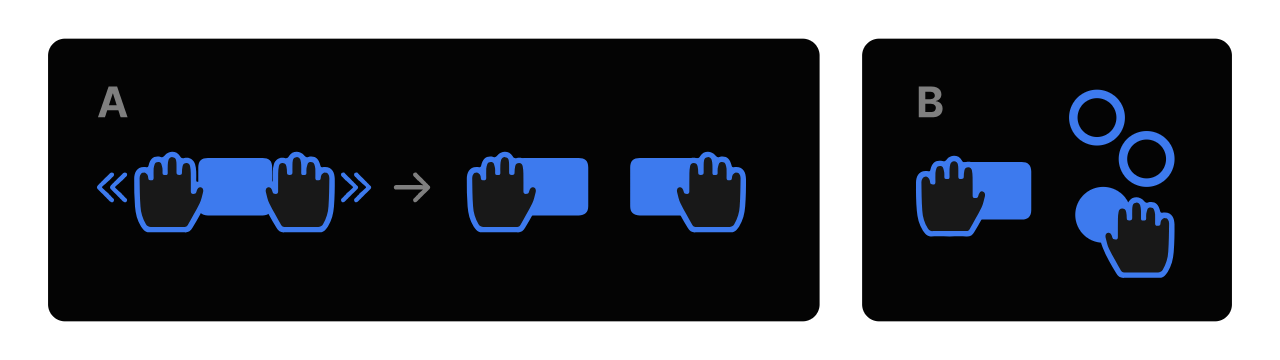
Exhibition
We designed an early proof of concept to experience interactions in 3D using Gravity Sketch — a VR 3D modelling tool. This was used to get initial feedback on the interactions.
